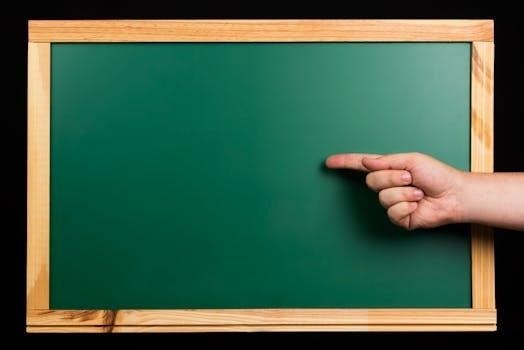Minn Kota Ulterra Manual Stow: A Comprehensive Guide
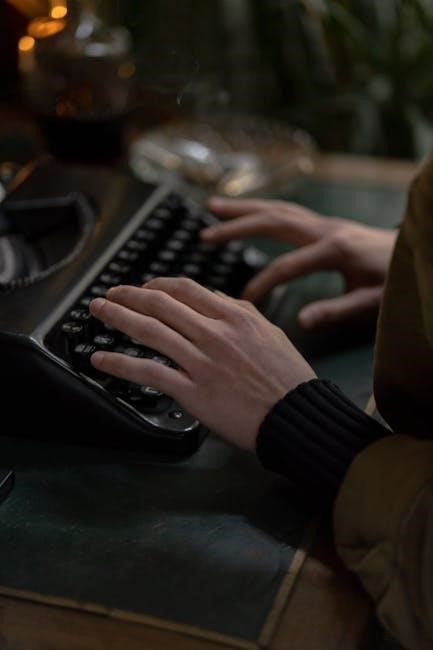
This comprehensive guide addresses manual stowing procedures for your Minn Kota Ulterra. It offers solutions when automatic systems fail. Including step-by-step instructions and troubleshooting tips, it helps maintain functionality. Furthermore it ensures safe operation. Always prioritizing precaution and motor longevity.
Understanding the Auto Stow & Deploy Feature
The Auto Stow & Deploy feature is a hallmark of the Minn Kota Ulterra, revolutionizing boat control and convenience. This functionality allows users to effortlessly raise or lower their trolling motor with the simple press of a button. Integrated with i-Pilot or i-Pilot Link remotes, Humminbird fish finders, or foot pedals, the system offers seamless operation from anywhere on the boat.
This automated system not only enhances usability but also increases safety by reducing the need to manually handle the motor in challenging conditions. Understanding how the Auto Stow & Deploy function operates is crucial for maximizing the benefits of your Ulterra trolling motor. The system utilizes sophisticated electronics and robust mechanical components to ensure smooth, reliable performance. Knowing its capabilities and limitations allows for optimal use and helps prevent potential issues.
By mastering the Auto Stow & Deploy feature, boaters can focus more on fishing and less on motor management, making every trip more productive and enjoyable. The feature is a testament to Minn Kota’s commitment to innovation and user-friendly technology.
Emergency Stow Procedures for Ulterra Models (2015-Present)
In unforeseen circumstances, the automatic stow function of your Minn Kota Ulterra might fail. For Ulterra models manufactured from 2015 to the present, it’s crucial to know the emergency stow procedures. These steps ensure you can safely retract the motor, preventing damage and allowing you to continue boating.
First, attempt a reset by pressing and holding the power button on the base until the green LED turns off. Then, press the power button again until the LED illuminates. Wait three seconds to see if the system recovers. If this fails, manual intervention is necessary. Ensure the motor is powered off. Next, carefully release the latch pin while lifting the bracket. Rotate and pull the lower unit onto the ramps, securing it for transport.
If these attempts prove unsuccessful, contacting an authorized service center or Minn Kota service at (800) 227-6433 is advised. These procedures are vital for maintaining your Ulterra and ensuring a safe return.
Emergency Stow Procedures for Ulterra QUEST Models (2023-Present)
The Ulterra QUEST models, introduced in 2023, feature advanced technology, but emergency stow procedures remain essential. These procedures are specifically designed for scenarios where the wireless remote, One-Boat Network app, or foot pedal malfunctions. In such cases, the motor can be stowed either from the indicator panel at the base of the mount or manually.
To initiate an emergency stow using the indicator panel, navigate to the stow function and activate it. If this electronic method fails, a manual stow is necessary. First, ensure the power is off. Then, locate the manual release mechanism, typically a lever or pin. Carefully disengage this mechanism while simultaneously lifting the motor. Secure the motor in its stowed position.
If difficulties persist, consult the Ulterra QUEST manual for detailed diagrams and instructions. For further assistance, contact Minn Kota support at (800) 227-6433. Remember these procedures to safely manage your Ulterra QUEST in any situation.
Ulterra Trim/Stow Reset Procedures
When your Ulterra trolling motor experiences trim or stow malfunctions, a reset procedure can often restore proper functionality. This process recalibrates the motor’s systems, addressing issues caused by software glitches or temporary electrical problems. A reset is recommended before attempting more complex troubleshooting or repairs.
Begin by turning off the motor. Locate the power button on the mounting base and press and hold it until the green LED light turns off. Next, press the power button again briefly, until the green LED illuminates, indicating the motor is powering back on. Wait for approximately three seconds to allow the system to fully initialize.
After this brief pause, attempt to stow and trim the motor using the remote or foot pedal. If the reset was successful, normal operation should resume. If the problem persists after the reset, further diagnostics may be required. For detailed assistance, contact Minn Kota’s customer service or consult a qualified technician.
Manual Stowing the Ulterra: A Step-by-Step Guide
In situations where the Ulterra’s auto-stow feature fails, manual stowing becomes essential. This procedure allows you to safely secure the motor for transport or storage. It’s crucial to follow these steps carefully to avoid damage to the motor or boat. Before you begin, ensure the motor’s power is off to prevent accidental operation.

First, locate the manual release mechanism on the Ulterra’s mounting bracket. This typically involves a lever or pin that disengages the automatic locking system. With the release mechanism activated, carefully lift the lower unit of the motor. Rotate it towards the boat, aligning it with the stowing ramps on the mounting base.

Once aligned, gently guide the motor onto the ramps, ensuring it is securely positioned. Double-check that all locking mechanisms are engaged to prevent movement during transit. If resistance is encountered, re-check the release mechanism and alignment. Never force the motor, as this can cause damage. Contact Minn Kota support if needed.
Troubleshooting Stow Problems: Common Issues and Solutions
Encountering stow problems with your Minn Kota Ulterra can be frustrating, but many issues have straightforward solutions. One common problem is a low battery, which can prevent the auto-stow function from operating correctly. Ensure your battery is fully charged before attempting to stow the motor. If the battery is not the issue, check for any obstructions that might be hindering the motor’s movement.
Debris, such as fishing line or weeds, can get caught in the mechanism, preventing it from stowing properly. Inspect the motor and mounting base for any visible obstructions and remove them carefully. Another potential cause is a malfunctioning remote or foot pedal. Try using an alternate control method to see if the problem lies with the controller itself.
If none of these solutions work, the Ulterra may require a trim/stow reset. This procedure recalibrates the motor’s sensors and can often resolve electronic glitches. Consult your owner’s manual for specific instructions on performing a trim/stow reset. If the problem persists, contact Minn Kota customer service or an authorized repair center for further assistance.
Using the Indicator Panel for Stow Operations

The Minn Kota Ulterra’s indicator panel, located at the base of the mount, provides essential feedback and control during stow operations; This panel typically features LED lights that indicate the motor’s status, including power, deployment, and stow positions. Familiarizing yourself with these indicators is crucial for efficient and safe operation.
During the stowing process, the indicator panel will often display a sequence of lights, signaling that the motor is actively moving. Pay close attention to any error codes or unusual patterns, as they can indicate a problem with the stowing mechanism. Some models allow users to initiate the stowing process directly from the indicator panel, providing a backup option if the remote or foot pedal fails.
In emergency situations, the indicator panel may also offer a manual override function, allowing you to stow the motor even if the primary controls are unresponsive. Consult your owner’s manual for specific instructions on using the indicator panel for manual stow operations. Regularly checking the indicator panel for any signs of malfunction can help prevent unexpected issues and ensure smooth stowing.
Remote and Foot Pedal Stow Functionality
The Minn Kota Ulterra offers convenient stow and deploy functionality through both a wireless remote and an optional foot pedal. The remote allows for effortless control from anywhere in the boat, providing the ability to stow or deploy the motor with a simple button press. This is particularly useful when navigating tight spots or managing fishing lines.
Similarly, the foot pedal offers hands-free operation, allowing anglers to maintain focus on fishing while controlling the motor’s position. The stow and deploy functions are typically integrated into the pedal’s design, making them easily accessible during use.
Both the remote and foot pedal communicate wirelessly with the Ulterra, ensuring reliable performance. However, it’s essential to maintain fresh batteries in both devices to prevent unexpected loss of control. In the event of a remote or foot pedal failure, the Ulterra can still be stowed manually, ensuring that you’re never stranded on the water. Familiarize yourself with the location of the stow button on the remote and foot pedal for quick access in emergency situations.
Safety Precautions During Stow and Deploy
Prioritizing safety during the stow and deploy process of your Minn Kota Ulterra is crucial to prevent injuries and equipment damage. Always ensure that the area around the motor is clear of obstructions, including fishing lines, gear, and personnel. Before initiating the stow or deploy sequence, visually inspect the motor and its surroundings to identify potential hazards.
Keep fingers, hands, and clothing clear of all moving parts during operation, particularly hinge and pivot points. Be aware of pinch points and maintain a safe distance to avoid injury. Never attempt to manually assist the motor during the automatic stow or deploy process, as this could disrupt the mechanism and cause damage or harm.
In windy conditions or rough waters, exercise extra caution, as the motor may be more difficult to control. If unexpected operation occurs, immediately disconnect the power to the motor to prevent further movement. Regularly inspect the motor’s components for wear and tear, and promptly address any issues to maintain safe and reliable operation.
Contacting Minn Kota Service for Assistance
When encountering persistent issues with your Minn Kota Ulterra’s stowing or deploying functions, or if manual stowing proves challenging, reaching out to Minn Kota’s dedicated service team is a prudent step. Their experienced technicians possess in-depth knowledge of Ulterra models and can offer tailored guidance. Moreover, they can offer troubleshooting assistance specific to your situation.
Before contacting them, gather relevant information such as the model number, serial number, and a detailed description of the problem. This information will help the service team to diagnose the issue more efficiently. You can find the contact information for Minn Kota service on their official website or in the product manual.
Typically, they offer support through phone, email, or online chat. Be prepared to explain the steps you have already taken to resolve the issue. If necessary, they may recommend visiting an authorized service center for hands-on diagnostics and repairs. Utilizing Minn Kota’s support resources ensures proper care. It also ensures the longevity of your Ulterra trolling motor.